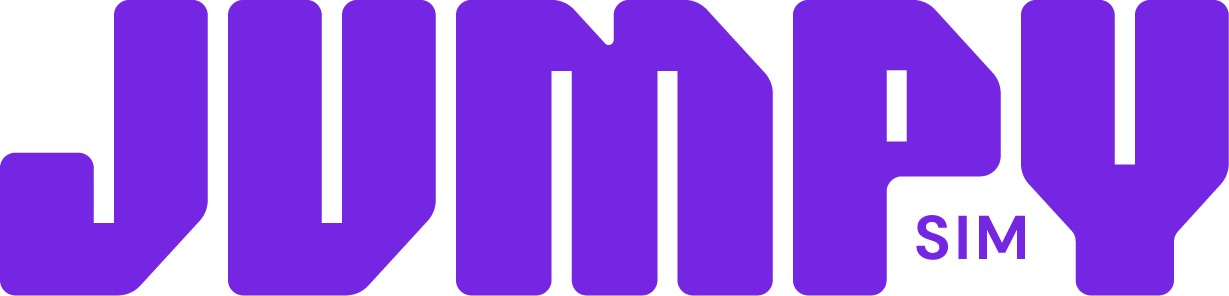Frequently Asked Questions

Support Email
Account
"No, you will need to register a new account for JumpySIM. This process will take just a few minutes to complete.
*We will only use your email for logging in, so you don't need to remember another password.*"
Please try to resend the verification code to your email address by clicking the 'Resend Security Code' button. Upon delivery, use the latest code.
Activation
Generally the activation process can take up to 30 minutes before your SIM is fully connected on the network. If after 30 minutes you are not connected, try turning off and on your device. In rare cases activation can take up to 24 hours. You will receive a confirmation email once your service is activated and providing your new mobile number once it is fully connected.
If your service still isn't connected after 24 hours please contact our team at support-us@jumpysim.com.
The IMEI number can generally be found near the barcode on your device's original box or in the information menu of your device.
Please go to the JumpySIM portal in your web or mobile browser and follow the setup instructions.
To add an additional service to your existing JumpySIM account, first log in to your MyJumpy account. Once logged into your MyJumpy account, select ‘Mobile’ from the menu on the left then select ‘+ Add SIM’. Follow the steps to activate the plan. Once these steps have been completed you will see a pending plan under 'Orders' in you MyJumpy account. Click on 'Activate SIM' and follow the steps to complete the activation process.
Connectivity
In the US, JumpySIM service operates on 4G & LTE networks when using an AT&T compatible device.
"Your plan is provided by the domestic AT&T network. You can see the network coverage using the links provided below. Please note that exact coverage (by street) may vary based on external factors.
https://www.att.com/maps/wireless-coverage.html"
Your JumpySIM includes talk, SMS & data roaming for use within Canada and Mexico. There are no roaming capabilities to allow the service to work in other countries.
General
At the moment, it is not possible to change the email address associated with your account.
If the JumpySIM card is not activated within 180 days from the date of purchase, your SIM card may expire. Please be sure to activate your SIM card within 180 days from the date of purchase.
Please contact our Customer Support team via web chat or email and they will be able to assist you. Our contact details can be found in the contact us section of this webiste.
JumpySIM uses the AT&T infrastructure so it is possible that the SIM card you receive will have AT&T branding. Please note you will need to contact JumpySIM directly for any enquiries or troubleshooting.
The IMEI number can generally be found near the barcode on your device's original box or in the information menu of your device.
Payments
No. We do not charge any activation fees, or any cancellation fees after your minimum subscription period has ended.
The minimum subscription period for JumpySIM is 30 days.
You will get billed immediately when you first purchase a plan, and afterwards every 30, 90, 180 or 360 days depending on your plan selection from the date of your first purchase.
"In the United States, our third-party credit card processor accepts all the major credit cards including:
- *VISA*
- *Mastercard*
- *Maestro*
- *American Express*
- *Discover*
- *JCB*
- *UnionPay*"
Currently, we support Apple Pay, Google Pay and Credit Cards.
Yes, you can add more than one credit card in the myJumpy portal under Settings → Add Payment Method → Add Credit Card. Please make sure to select which card you would want to use as a default payment method.
You may cancel your service at any time however no refunds are provide for any unused time. Please refer to the Gigs Plan Terms of Service for the full refund policy.
You should have received a receipt to the email address you used to sign up. Please check your Spam or Junk folder for the email if it's not in your inbox. Alternatively a copy of your receipt can be downloaded from your MyJumpy account under Settings → Payment History.
Plans
You can cancel your subscription by logging into your myJumpy account, going to 'My Plans' section, selecting your plan by clicking on ‘Plan Details’, clicking into ‘Manage Subscription’ and choosing 'Cancel Subscription'. Canceled subscriptions will then automatically expire on the last day of the billing cycle.
At the moment, JumpySIM does not allow you to pause your subscription. However, you can cancel — see 'How do I cancel my plan?'.
At the moment, JumpySIM does not allow you to switch between two subscription plans mid billing cycle. However, you can cancel your current plan and purchase a new plan at any time. Please be mindful of billing cycles if you choose to do this, as your current plan payment will have already been made. Any new plan purchases will be activated immediately after payment.